Never Lose a Sale — Send Back in Stock Alerts on Shopify
Add “Notify Me When Available” buttons, build a waitlist, and automatically alert customers when items are back in stock
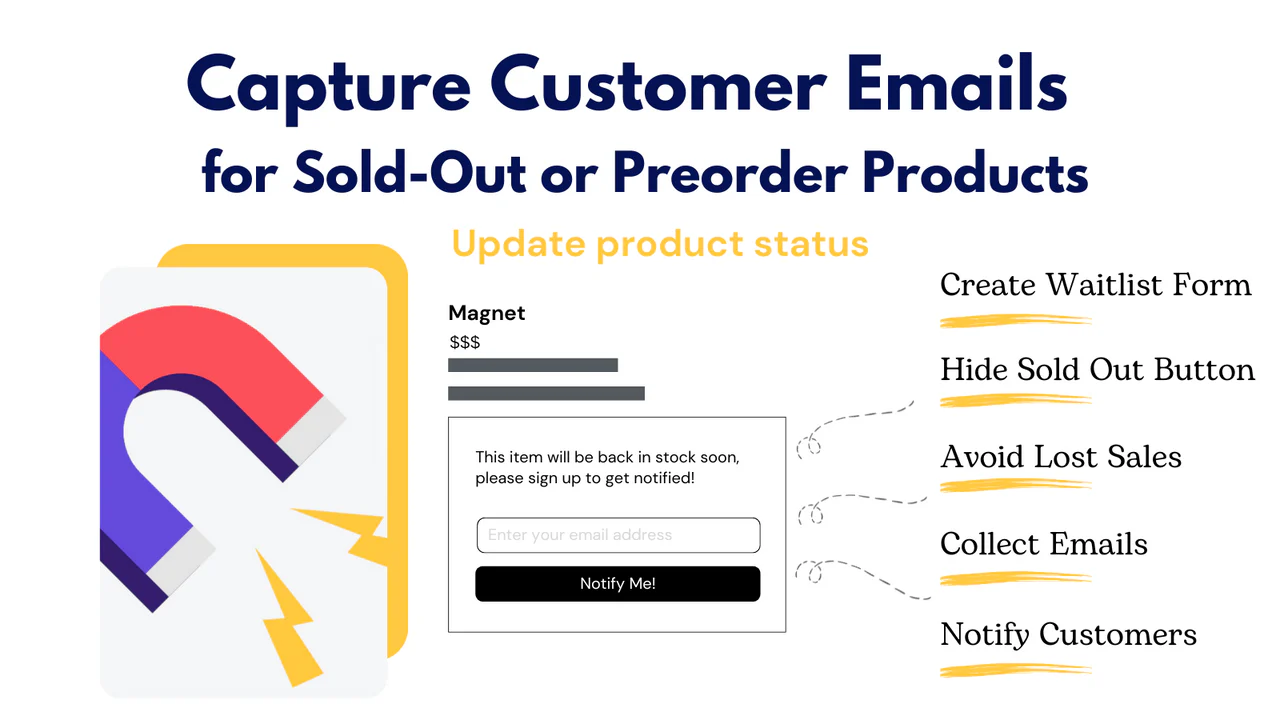
Add “Notify Me When Available” buttons, build a waitlist, and automatically alert customers when items are back in stock
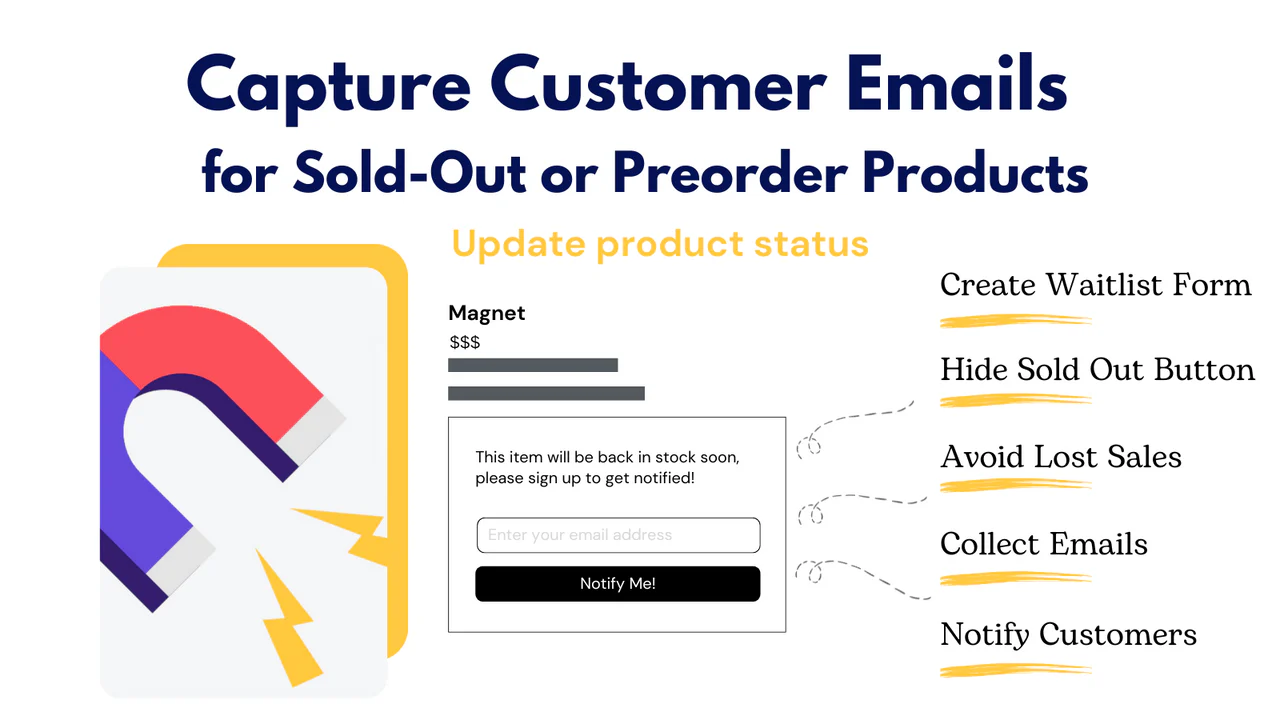
20+ Ratings
Shopify App Store Reviews
Merchants from
over 40 countries
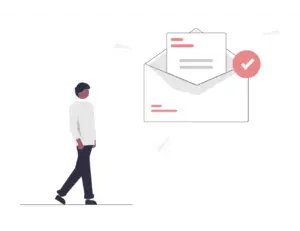
Let shoppers sign up for restock, preorder, or launch alerts directly from the product page. Increase conversion on sold-out items by capturing demand while products are unavailable.

Collect emails for out-of-stock, coming soon, or backorder products. Even while your store is in vacation mode, you can track customer interest and know exactly which products to restock first.

Automatically send back in stock notifications to all customers on your waitlist. Save time and never miss a sale — the app handles all follow-ups for you.
Get set up in minutes. No coding or technical skills required — just install and configure your back in stock alerts.
Place “Notify Me When Available” buttons on sold-out, preorder, or coming soon products. Customize button text and styling to match your store.
Customers join waitlists instantly. Collect valuable emails and track product demand without lifting a finger.
Mini Waitlist automatically sends back in stock emails when products become available. Your customers will be notified instantly, increasing your chances of converting sales.
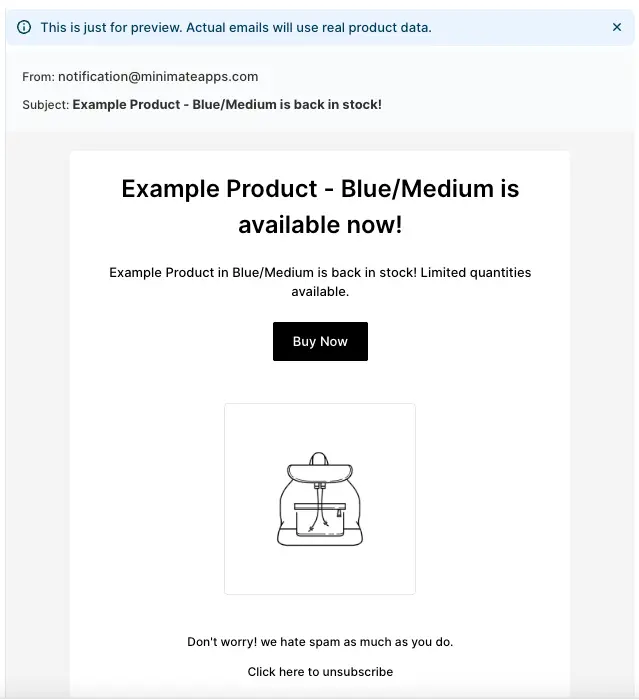
More than 5000 merchants from all over the world happily using Minimate Apps in their store
“The app is simple and easy to use, and the support team is excellent. I thought the lack of integration with PageFly would be an issue, but they quickly resolved it and mentioned that they will add integration in the future.
I sincerely appreciate their support on this matter and highly recommend using this app! “
“Fantastic customer service. Im not that good with Shopify & apps and Tufan responded quickly with a written solution but when I struggled with that he quickly sent a screen recording and problem now solved.
One of the best I have come across for ease of set up and general use
Many thanks”
“Incredible customer service. I just downloaded the app yesterday and it is super easy to customize and enable.
I was having an issue triggering an email after a customer submits their email address. The customer service worked hard to figure out a solution. Even recorded a video to walk me through each step of the set up. Very happy with the outcome.”
Keep your customers engaged and increase repeat sales.
Mini Waitlist allows you to fully customize “Back in Stock” emails with your brand colors, logo, and personalized messaging.
Customers receive professional, attention-grabbing notifications that encourage them to return and complete their purchase, maximizing your revenue from sold-out products.
Capture demand before products are even available.
Let customers sign up for preorders directly from the product page. Mini Waitlist automatically adds them to your waitlist and notifies them as soon as the product launches.
You can generate sales and gauge interest in advance, reducing inventory risk and ensuring your most popular products sell quickly.
Build hype and excitement for new products.
Easily set up alerts for “Coming Soon” items, letting customers join a waitlist before the product is available. Notifications are sent automatically when the product is live.
Your store generates early buzz, captures emails for marketing campaigns, and increases first-day sales for new launches.
Shopify Admin -> Customer section includes the customer emails with certain tags and information.


Mini:ComingSoon&Waitlist then you see the all email addresses you collected through our app.
You can find which customer interested in which products too. Moreover, you can also search for specific ‘product ID – variant ID’ to see the list of interested customers for that particular product.

In case a product has many variants and you want to list all customers interested in that particular product, then you can search for those customers like this:





Please go to your customer section in Shopify and apply a filter – customer tag contains Mini:ComingSoon&Waitlist then you see the all email addresses you collected through our app. Once you click the Save Segment button, then you can create another segment for those customers.

Once there is an overlap of form on a certain product, the initially created form will be displayed over any other form set.


Explore our apps and see how MinimateApps can help you sell smarter, not harder.